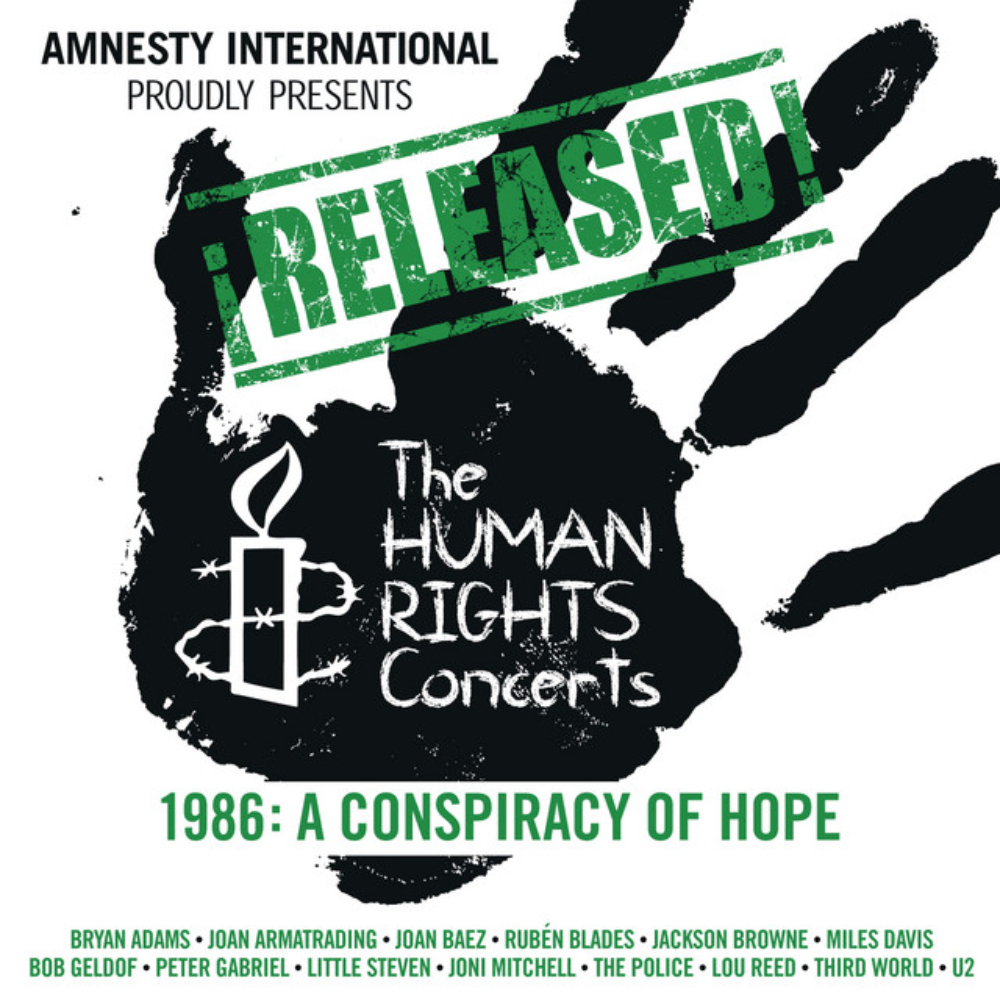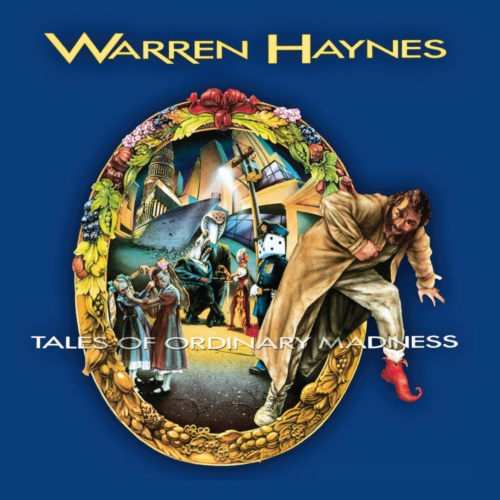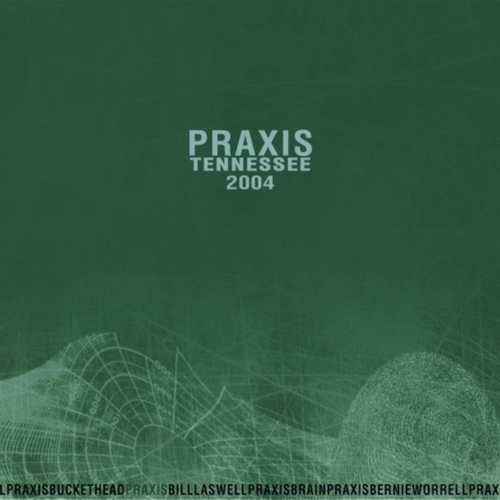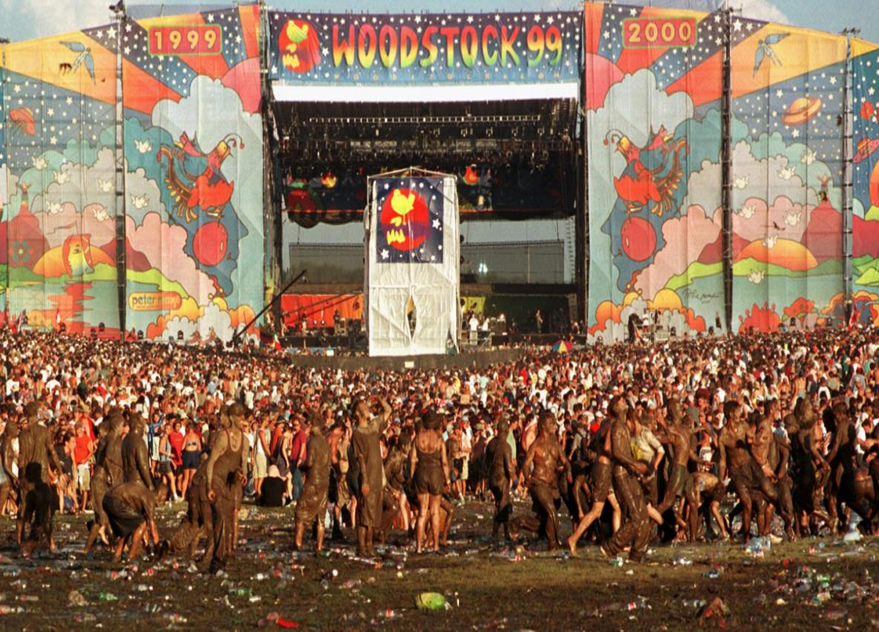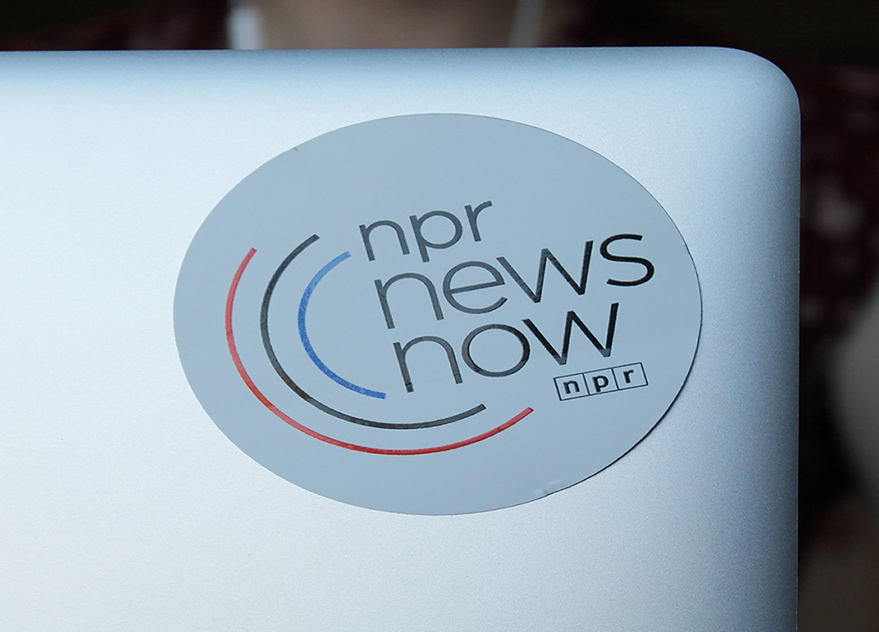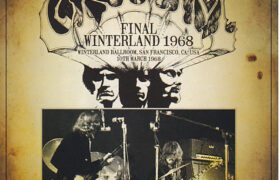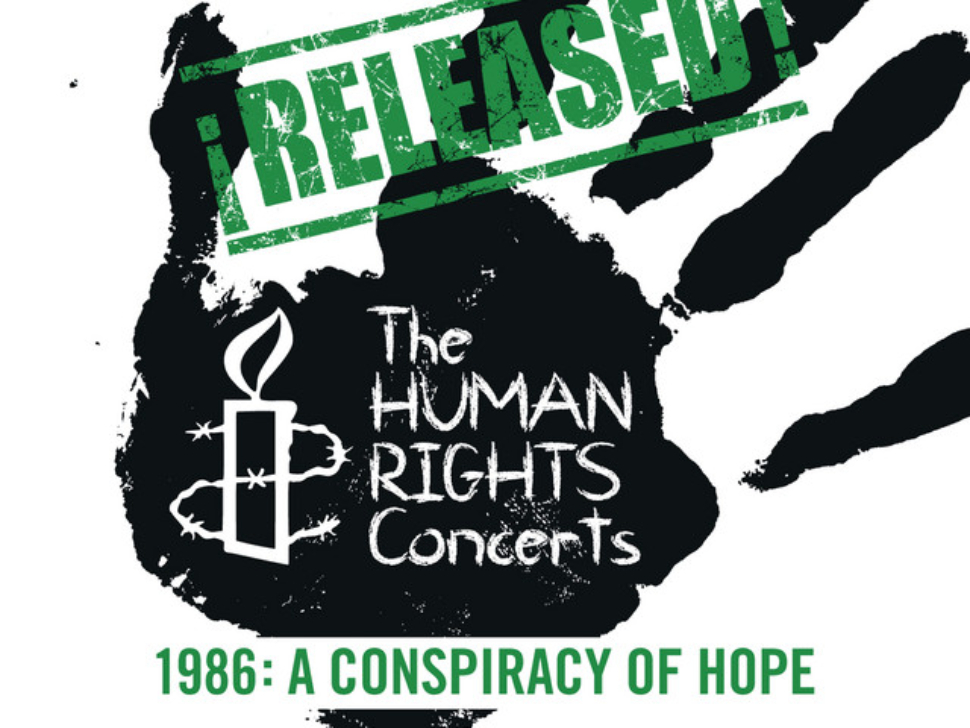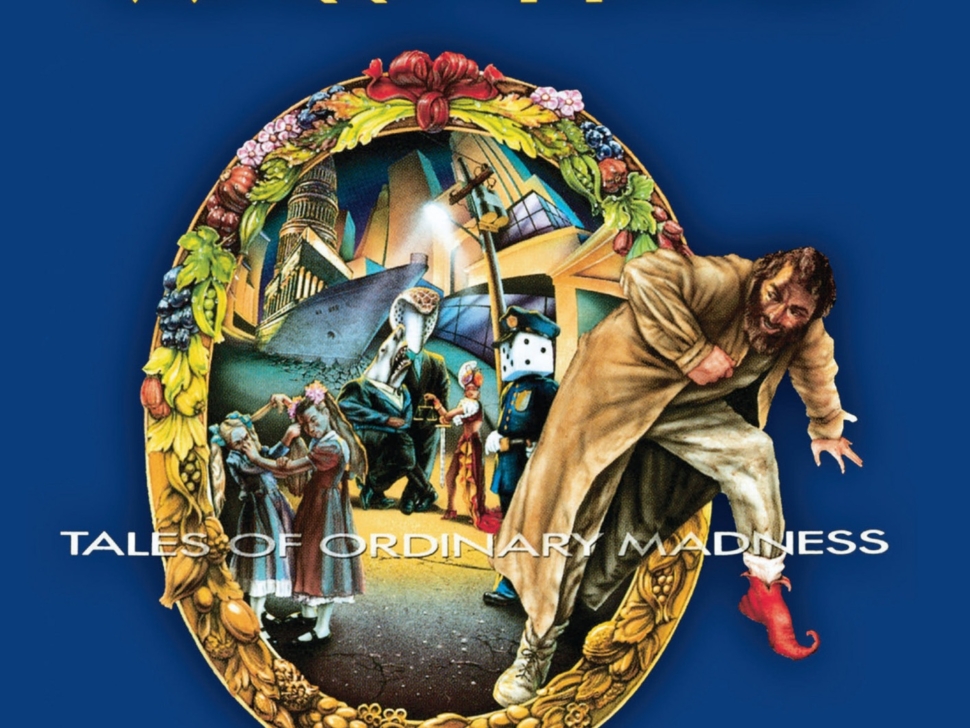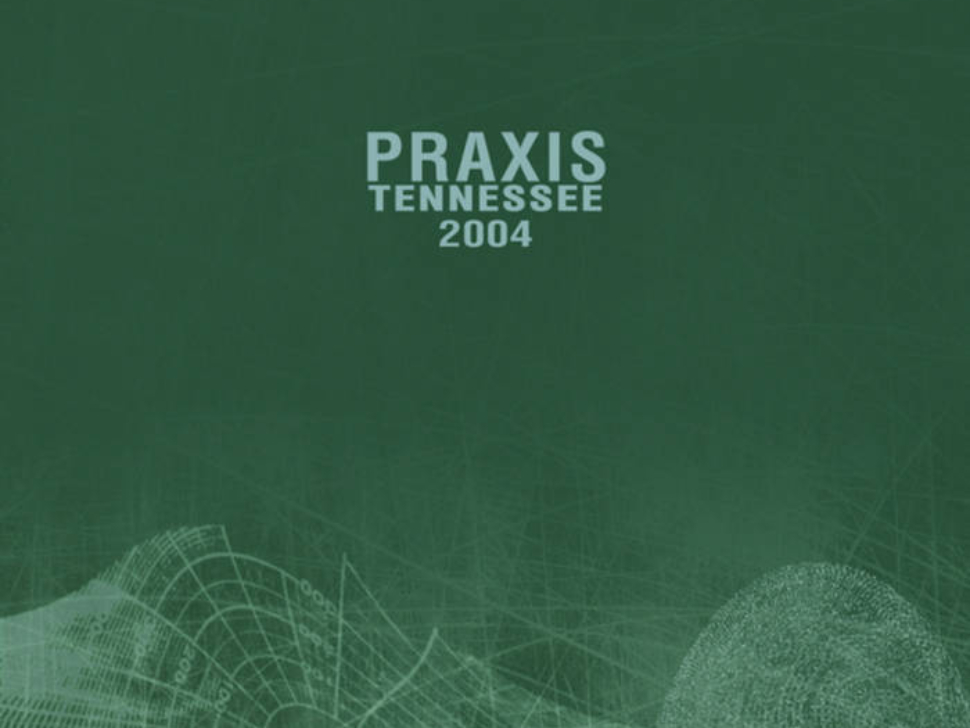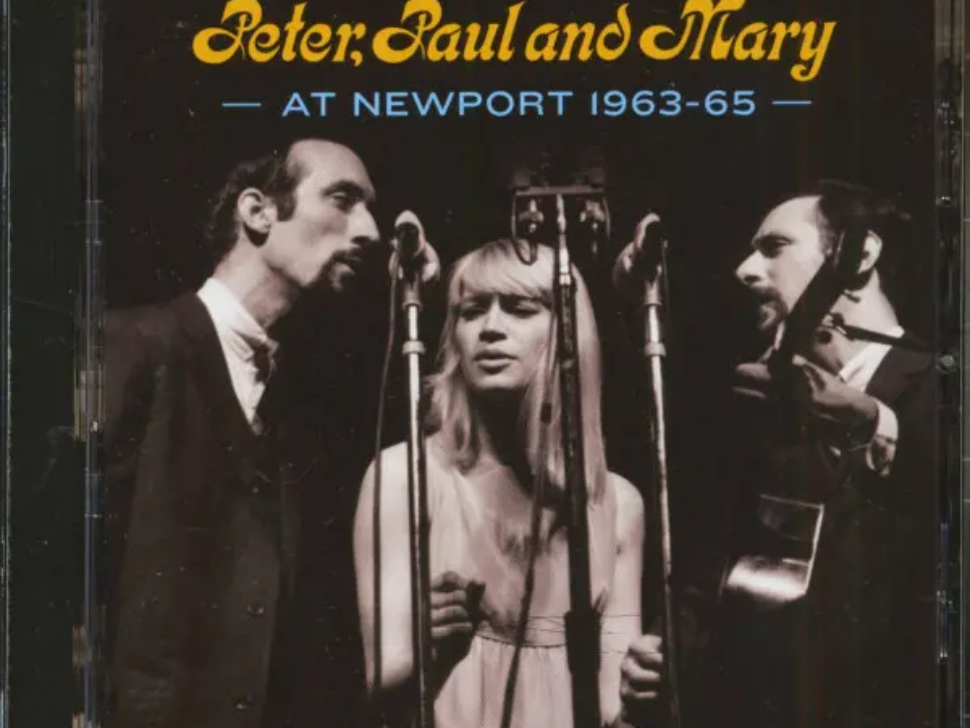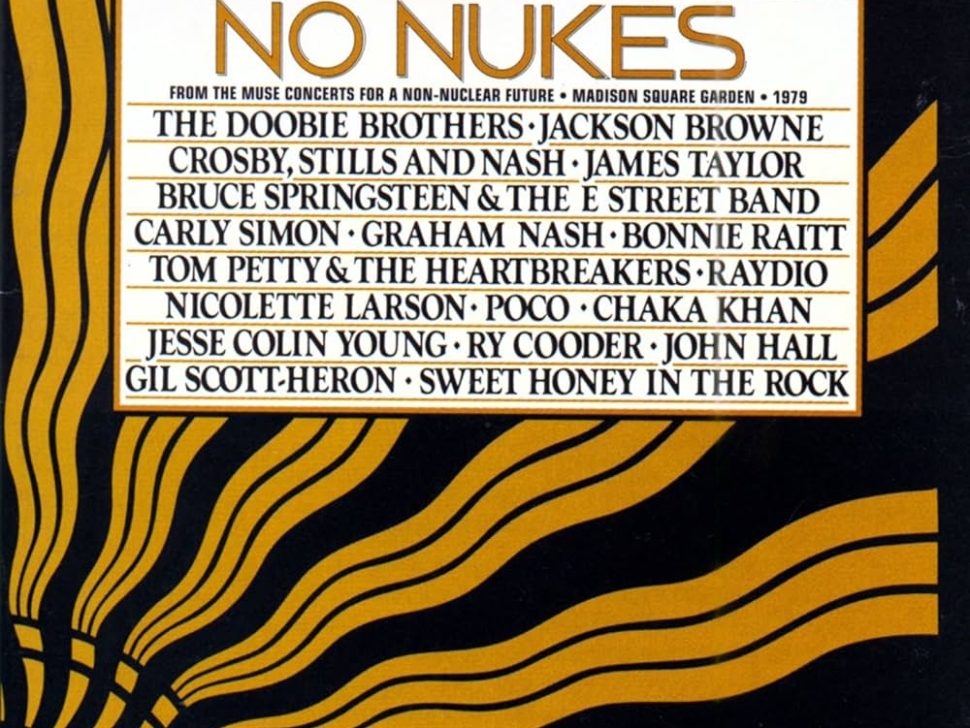We Will Make Your Day Special — A Memory of a Lifetime!
JAMFEST


Live Nuggets on JamFest: The Police & Friends – The Amnesty Human Rights Conspiracy Of Hope Concert (June – 1986)
Live Nuggets on JamFest: The Police & Friends – The Amnesty Human Rights Conspiracy Of Hope Concert (June – 1986) Source: Events
JamFest Presents: Harry Connick Jr. at Newport 2004, The Police & Friends’ Amnesty Conspiracy of Hope, New Grass Radio, and Lotus’ Rise of the Anglerfish — We Will Make Your Day Special — A Memory of a Lifetime
There are radio lineups — and then there are cultural events disguised as radio lineups. This season, JamFest delivers a masterclass in curated live perform ...
JamFest 2026 Global Reggae Movement on Project Reggaeologist Tonight with Reggae Month Celebrations, Festival Expansions, Legendary Tributes, and the Worldwide Rise of Reggae Culture
The global reggae movement is entering one of its most powerful eras in decades, and JamFest 2026 stands at the center of an international cultural wave define ...
Warren Haynes Reintroduces a Modern Classic as Tales of Ordinary Madness Returns in a Stunning New Remastered and Remixed Edition Featured Tonight on the NRN Radio Show on JamFest!
Warren Haynes Reintroduces a Modern Classic as Tales of Ordinary Madness Returns in a Stunning New Remastered and Remixed Edition Featured Tonight on the NR ...
Praxis Live at Bonnaroo 2004 is tonight’s Live Nuggets on JamFest, and Warren Haynes reintroduces a modern classic featured album on the NRN Radio Show tomorrow night
Praxis Live at Bonnaroo 2004 is tonight’s Live Nuggets on JamFest, and Warren Haynes reintroduces a modern classic featured album on the NRN Radio Show tomorro ...
All Things Considered Live Tonight – Peter, Paul and Mary at Newport 1963-65
Celebrating Folk History and NPR’s All Things Considered Live Radio Show Tonight, music lovers have a unique opportunity to dive deep into the heart of Ameri ...
Coachella 2026 Leads a Monster Festival Year as Global Lineups, Legacy Tours, and Genre-Defining Events Take Over the Calendar-The Festival Radio Show is Tonight!
The 2026 festival season is already shaping up to be one of the most diverse and culture-spanning years the live music world has seen in more than a decade, an ...
JamFest Features No Nukes Tonight on Live Nuggets — When Rock, Activism, and History Collided at Madison Square Garden
Few benefit concert series have ever reshaped the relationship between popular music and political activism the way the No Nukes concerts did. Officiall ...